CHAT WITH YOUR DATA™
CONNECTORS & INTEGRATIONS
SUPPORT FOR ANY SQL DATA SOURCE

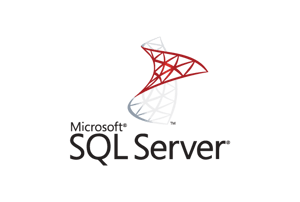









- Just Plug and Play
- Supported Data Sources
Start Chatting with Data in Minutes, Not Days
Connect to your SQL database in just a few clicks. It really is that easy!
In order to integrate CHAT WITH YOUR DATA™ with the underlying data source, the following steps are required:
- Connect CHAT WITH YOUR DATA™ to a SQL database using a JDBC connection.
- CHAT WITH YOUR DATA™ automatically generates a visual semantic model (including relationships) based on the selected tables from your SQL database.

Connect with any SQL Data Source
Connect with any SQLdatabase – from databases like MySQL and PostgreSQL to modern cloud data warehouses like Snowflake, Google BigQuery and Microsoft Synapse Analytics. We support also SAP HANA!
If you're in love with spreadsheets, also Excel is a supported data source!

Frequently Asked Questions
CHAT WITH YOUR DATA™ works in your browser as a web app, both laptop and mobile.
CHAT WITH YOUR DATA™ connects to a database using a JDBC connector to query SQL. CHAT WITH YOUR DATA™ can query Databases managed both on-prem or in the cloud.
It works with many different databases (including legacy ones), including SAP HANA, Oracle DB, MySQL, Microsoft SQL Server, Snowflake, IBM DB2, Amazon Redshift, Google BigQuery, PostgreSQL, Databricks (coming soon), etc.
CHAT WITH YOUR DATA™ indexes the data and generates a semantic layer, a visual “Knowledge Graph"
In order to integrate CHAT WITH YOUR DATA™ with the underlying data source, the following steps are required: 1) Connect CHAT WITH YOUR DATA™ to a database using a JDBC connection 2) By definition, CHAT WITH YOUR DATA™ automatically generates the semantic model based on the data source.
